Cross Over
| Before installation, ensure your Mac computer meet system requirements. |
| StoryServer uses SF Font. For Mac users who have not upgraded to macOS 10.14: Mojave (Liberty), please obtain SF Font and install prior to usage. https://developer.apple.com/fonts/ |
On this page you’ll learn:
-
How to install StoryServer
-
How to run StoryServer
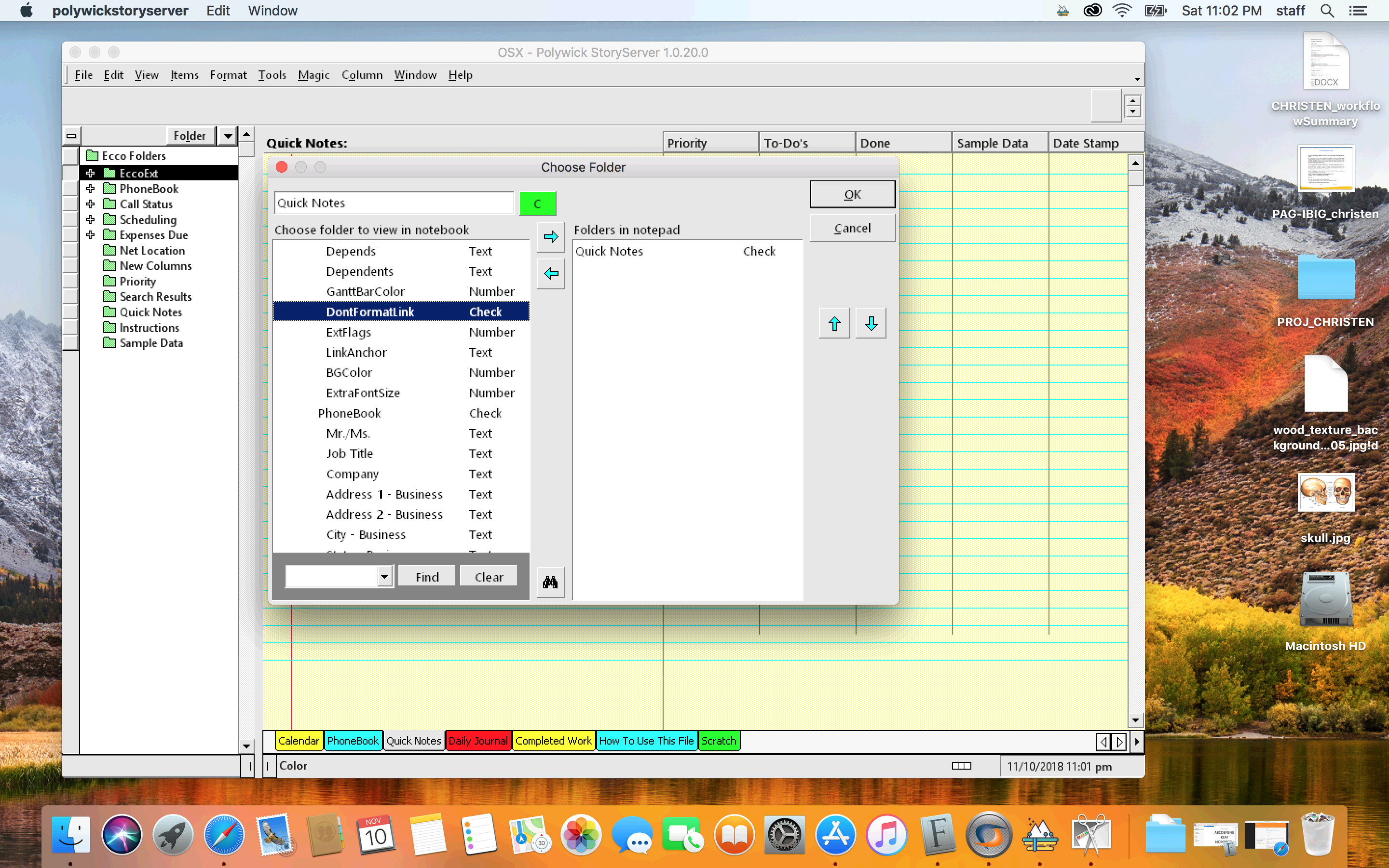
Figure 1. StoryServer running on macOS using CrossOver
macOS - Installation Steps
-
Prior to downloading, install CrossOver.
-
Download the StoryServer DMG file from Website.
-
Drag and Drop StoryServer.App to Applications folder.
-
Make sure CrossOver pre-requisites are installed.
-
Windows XP Bottle
-
GDI+
-
San Francisco Font, if not using macOS Mojave.
-
