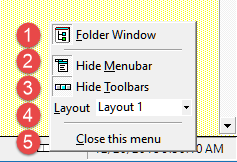Status Bar Region
On this page, you’ll learn:
-
What is a status-bar.
-
What you can do using the status-bar.
Status Bar
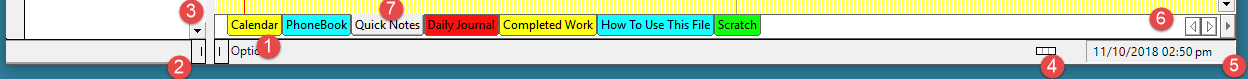
Figure 1. Status Bar
-
Right Status Bar
-
Left Status Bar
-
Splitter
-
Toolbar button to show or hide Toolbars.
-
Time (to change Time Formatting, see StoryBoard > Options)
-
Scroll Right or Scroll-Left to see hidden notepads.
-
Current Notepad