View Menu
On this page, you’ll learn:
-
various ways to view StoryServer Notepads.
-
navigation facilities built-into StoryServer.
In the View Menu, you can nagivate, set bookmarks and access notepads.
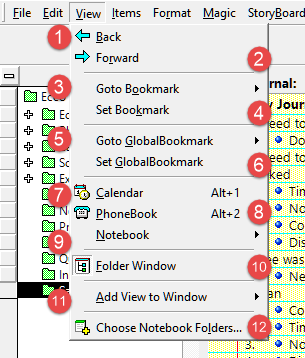
View
| Menu Item | Menu Shortcut | Hotkey |
|---|---|---|
1. Back |
Alt+V, B |
|
2. Forward |
Alt+V, R |
|
7. Calendar |
Alt+V, C |
Alt+1 |
8. PhoneBook |
Alt+V, P |
Alt+2 |
10. Folder Window |
Alt+V, F |
|
11. Add View to Window/notepad-area |
Alt+V, A |
|
12. Choose Notebook Folders… |
Alt+V, L |
View Bookmarks
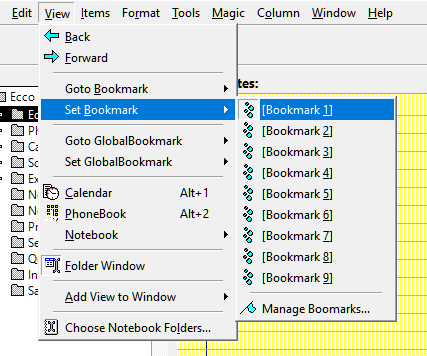
| Menu Item | Menu Shortcut | Hotkey |
|---|---|---|
Alt+V, O |
||
Alt+V, K |
||
(Local) Bookmark 1…9 |
Alt+V, O, 1..9 |
|
(Local) Set Bookmark 1..9 |
Alt+V, K, 1..8 |
|
Alt+V, K, M |
||
Alt+V, G |
||
Alt+V, G |
||
(Global) Bookmark 1..26 |
Alt+V, G, 1..26 |
|
(Global) Set Bookmark 1..26 |
Alt+V, G, 1..26 |
|
Alt+V, G, M |
Search Engines
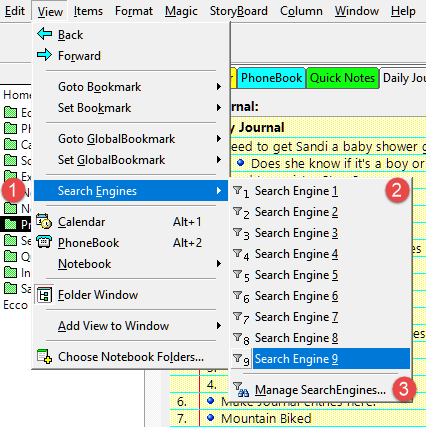
| Menu Item | Menu Shortcut | Hotkey |
|---|---|---|
Alt+E |
||
Alt+E, 1..10 |
||
Alt+E, M, 1..10 |
View Notepads
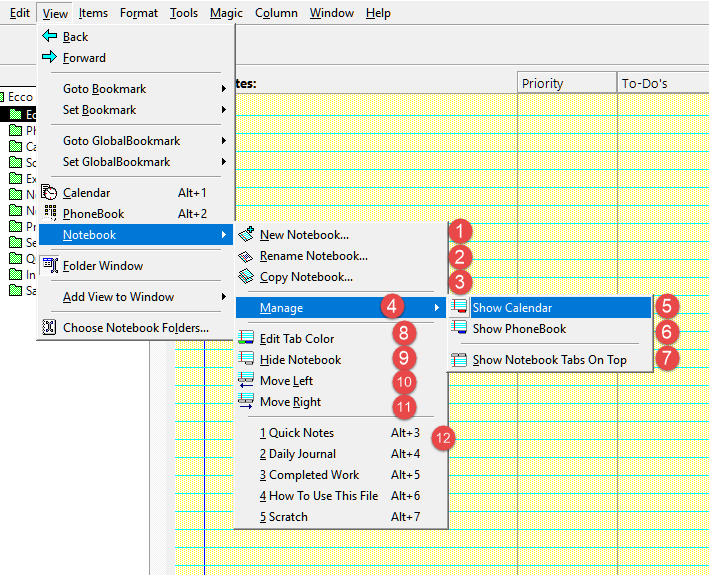
| Menu Item | Menu Shortcut | Hotkey |
|---|---|---|
Notebook |
Alt+V, N |
|
Alt+V, N, N |
||
2. Rename Notebook… |
Alt+V, N, R |
|
3. Copy Notebook…/notepad-copy. |
Alt+V, N, C |
|
4. Manage |
Alt+V, N, M |
|
5. Show Notebook Tabs On Top |
Alt+V, N, M, S |
|
8. Edit Tab Color |
Alt+V, N, E |
|
9. Hide Notebook |
Alt+V, N, H |
|
10. Move Left |
Alt+V, N, L |
|
11. Move Right |
Alt+V, N, R |
|
12. List of Notepads |
Alt+1..9 |