Users
On this page, you’ll learn:
-
[x]
Page 1
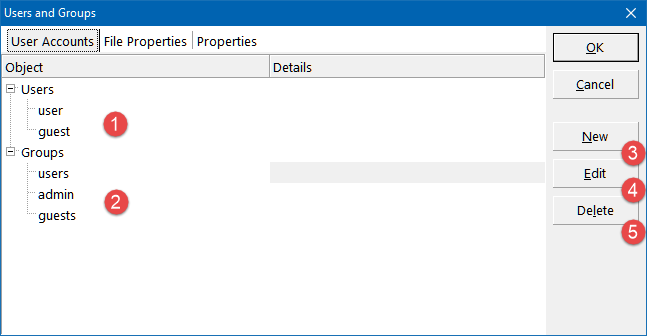
Figure 1. Users - Page 1
-
List of Users
-
List of Groups.
-
Add a new user or group.
-
Edit an existing user or group.
-
Delete an existing user or group.
On this page, you’ll learn:
[x]
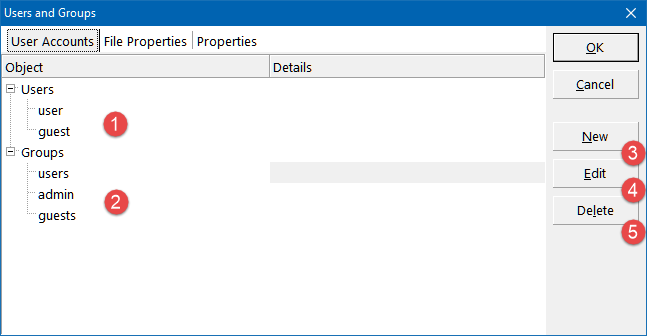
List of Users
List of Groups.
Add a new user or group.
Edit an existing user or group.
Delete an existing user or group.