Toolbar Menu
On this page, you’ll learn:
-
How to configure the toolbar.
Toolbar Editor
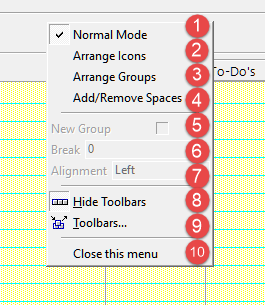
Figure 1. Toolbar
| Menu Item | Menu Shortcut | Hotkey |
|---|---|---|
1. &Normal Mode |
Alt+N |
|
2. Arrange &Icons |
Alt+I |
|
3. Arrange &Groups |
Alt+G |
|
4. Add/Remove &Spaces |
Alt+S |
|
5 Set the icon to new group. |
||
6 Set the icon to break. |
||
7 Set the icon to align (left or center or right). |
||
8 Hide the toolbar |
||
9 Show the toolbar window |
||
10 Close this menu |