StoryBoard Menu
On this page, you’ll learn:
-
How to storyboard and conceptualize your ideas in writing.
StoryBoard Toolbar
See: Pointer for details/pointer-interface)_
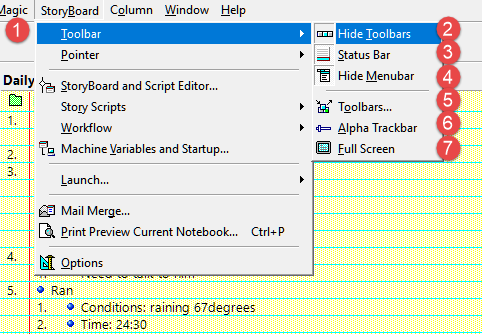
| Menu Item | Menu Shortcut | Hotkey | Comment |
|---|---|---|---|
1. Toolbar |
Alt+B, T |
Submenu |
|
2. Hide Toolbars |
Alt+B, T, T |
Show or Hide the StoryServer Toolbars |
|
3. Status Bar |
Alt+B, T, S |
Show or Hide the Status Bars/status-bar-menus). |
|
4. Hide Menubar |
Alt+B, T, M |
Show or Hide the Menusbars. See Tray Options/tray-options) to enable menus if Hidden. |
|
5. Toolbars… |
Alt+B, T, O |
Configure Toolbar Menu). |
|
6. Alpha Trackbar |
Alt+B, T, A |
Show or Hide the Alphatracker. |
|
7. Full Screen |
Alt+B, T, F |
Enable full-screen distraction-free mode Full Screen). |
Story Launch
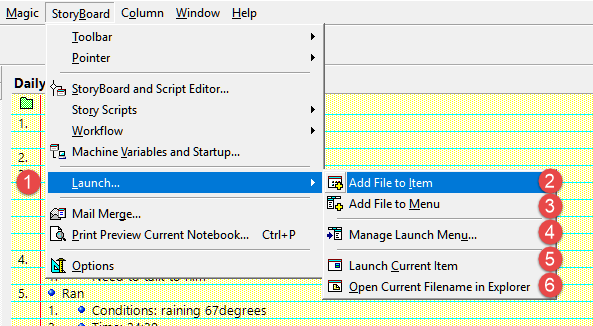
| Menu Item | Menu Shortcut | Hotkey |
|---|---|---|
1. Launch… |
Alt+B, L |
|
2. Add File to Item |
Alt+B, L, I |
|
3. Add File to Menu |
Alt+B, L, M |
|
4. Manage Launch Menu… |
Alt+B, L, U |
|
5. Launch Current Item |
Alt+B, L, C |
|
6. Open Current Filename in Explorer |
Alt+B, L, O |
Scripts
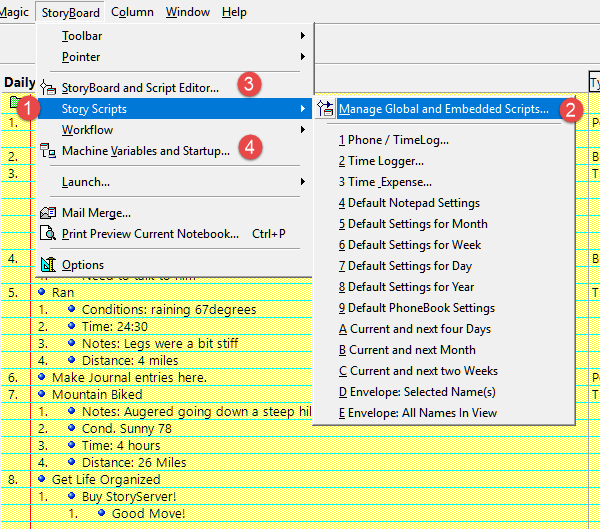
| Menu Item | Menu Shortcut | Hotkey |
|---|---|---|
Alt+B, R |
||
2. Manage Global and Embedded Scripts |
Alt+B, R, M |
|
3. StoryBoard and Script Editor… |
Alt+B, S |
|
4. Machine Variables and Startup Machine |
Alt+B, V |
Story StoryBoard
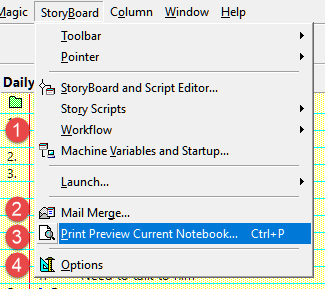
| Menu Item | Menu Shortcut | Hotkey |
|---|---|---|
1. Workflow |
Alt+B, W |
|
Alt+B, P |
Ctrl+P |
|
3. Mail Merge… |
Alt+B, G |
|
4. Options |
Alt+B, O |