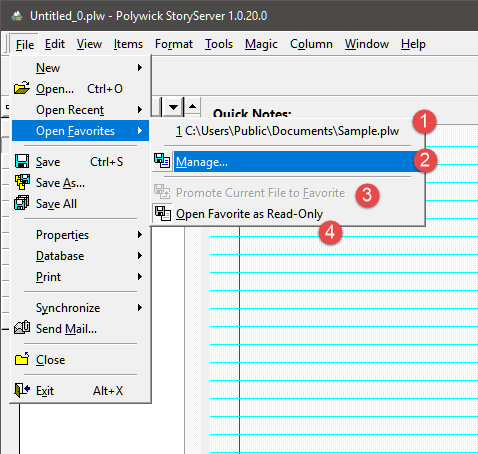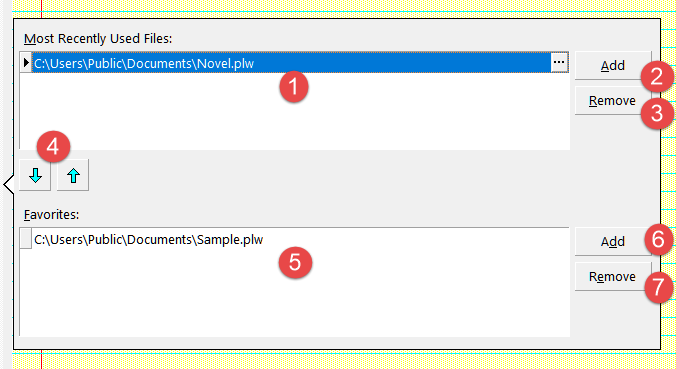MRU
On this page, you’ll learn:
-
What is a MRU
-
What is a Favorite
-
How to open a file on the MRU list.
-
How to manage files on the MRU list.
What is a MRU or Favorite?
A MRU means Most Recently Used files or Recently Used List.
A Favorite means a list which contains your favorite files.
Which should I use?
-
Closed files will be placed in the MRU List.
-
Closed file will not be placed in the Favorite files. This has to be added manually.
-
Use the favorite list to contain your list of previously opened important files.
Recently Used List
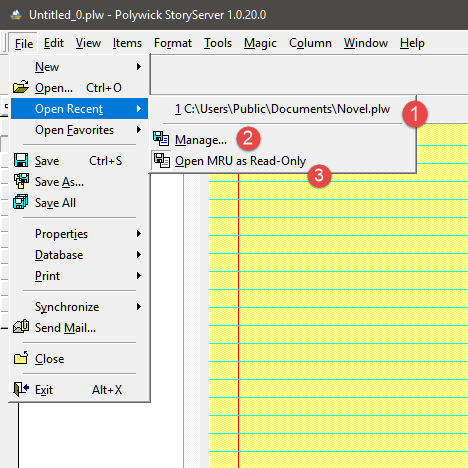
Figure 1. File > MRU 1
-
Most Recently Used file.
-
Manage
-
Open the MRU file as read-only.