Save As…
On this page, you’ll learn:
-
How to save StoryServer documents.
-
Where to find folders you previously opened.
When you press Alt+F,S or Ctrl+S the Save dialog appears. Using this dialog box, you can save your StoryServer document.
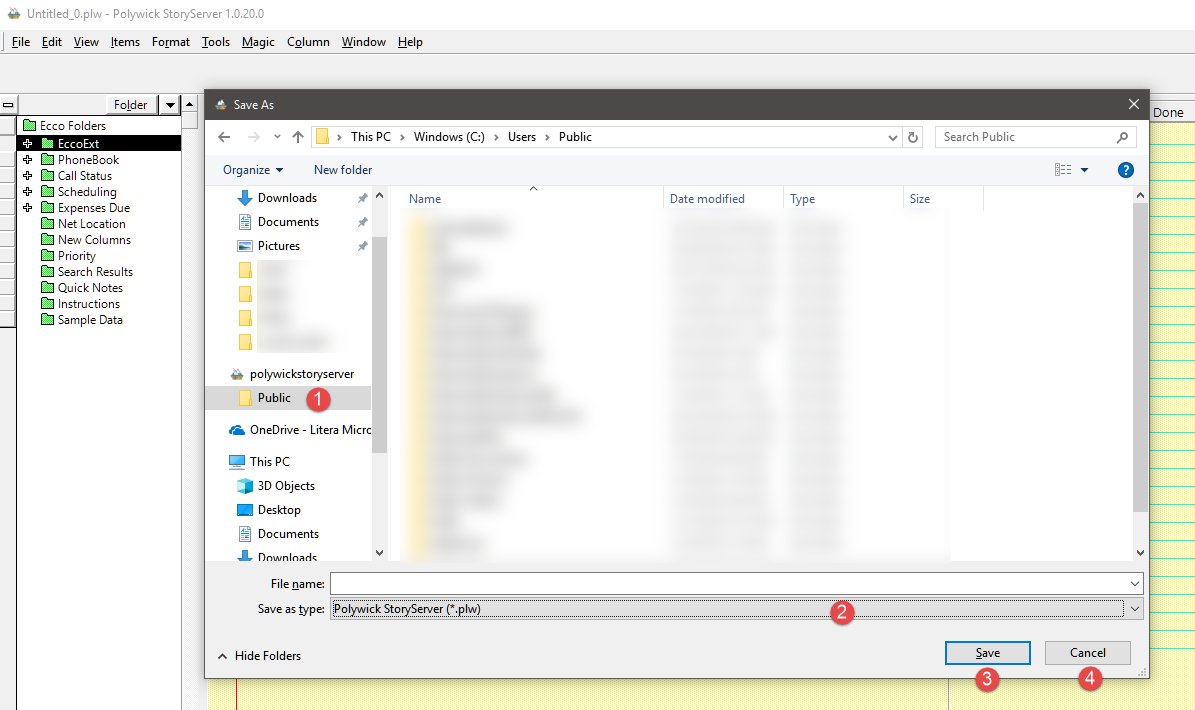
Figure 1. File > SaveAs