How to order and how to enter unlock code
On this page, you’ll learn:
-
Various ways to order StoryServer. StoryServer comes built-in with instructions how to order.
-
How to unlock this product.
-
Various editions of this product and differences.
| An unlock code is also known as serial-number, serial or activation code. |
After pressing Alt+H,O the How to Order dialog shows. This shows various methods how to order this product.
-
Tab 1 - Learn More about direct ordering
-
Tab 2 - Instructions how to order by internet
-
Tab 3 - Instructions how to order by phone
-
Tab 4 - Instructions how to order by mail or fax.
Tab 1
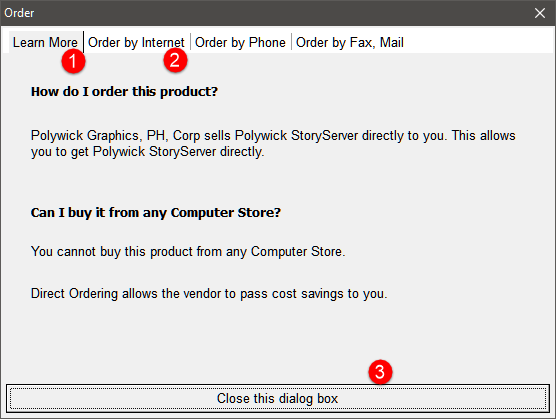
-
Tab 1 - Learn about direct-ordering.
-
Tab 2 - Order by Internet
-
Close this dialog box.
How to enter unlock code
After you order, an unlock code will be sent to your email address. Enter the unlock code in the dialog below.
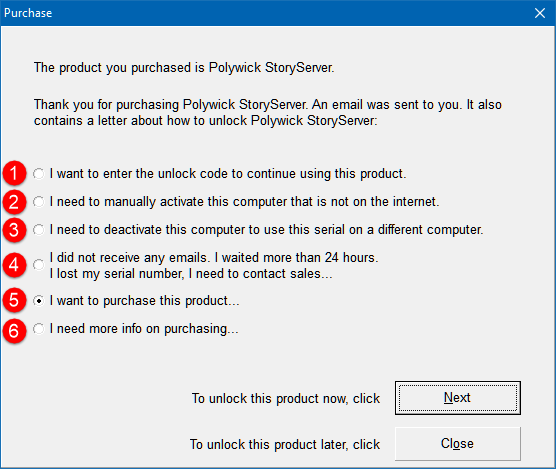
-
Enter the serial.
-
Manually activate StoryServer.
-
Deactivate this product.
-
Request for technical support. (See also: Contact Us)
-
Go to On-line shopping cart.
-
Get more information on purchasing…
StoryServer Editions
StoryServer comes in three editions:
| Free Community Edition | Indy Version | Enterprise Edition | |
|---|---|---|---|
Support |
Community Support |
Email Support |
Phone Call, Call-back |
Download |
Expires every 2 months |
Does not expire. Use Help |
Update to update to latest. |
Per-User |
Single-User |
Multi-user via Server-based. |
Additional support for SSO, server-based deployment. |
Terminal Services |
None |
Desktop based |
Ability to remotely access StoryServer via HTML5 interface add-on. |
Services |
None |
Google, Apple, Microsoft connectors |
Google, Apple, Microsoft, Telegram, Facebook for Work connectors for multiple users. |
Price |
Free |
US$49/user/year |
US$200/user/year |
