Properties
On this page, you’ll learn:
-
[x]
File > Properties > Settings
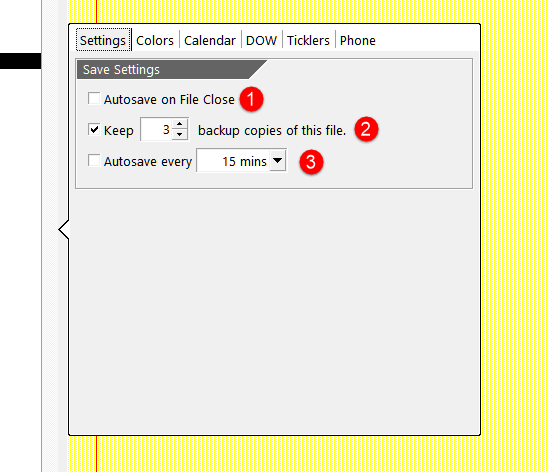
-
Auto-save on close.
-
Keep ## number of backups.
-
Auto-save every XX minutes.
File > Properties > Colors
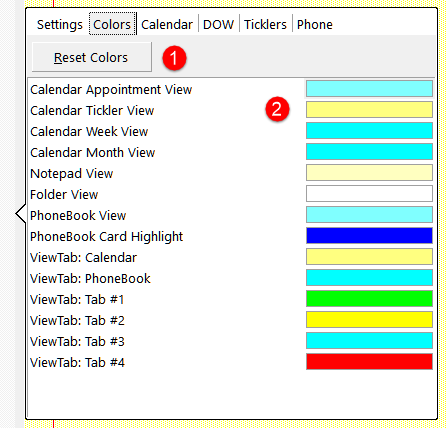
-
Set calendar colors.
-
List of items to set color for.
For Toolbar colors, see Toolbar Colors/toolbar-colors.
File > Properties > Calendar
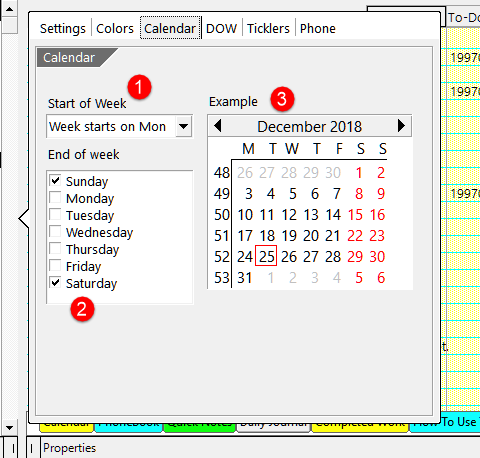
-
Set day of week.
-
Set week-ends.
Some countries have different week-ends, such as
-
Thursday, Friday.
-
Friday, Saturday.
-
Saturdays and Sundays.
Example - Friday and Sunday
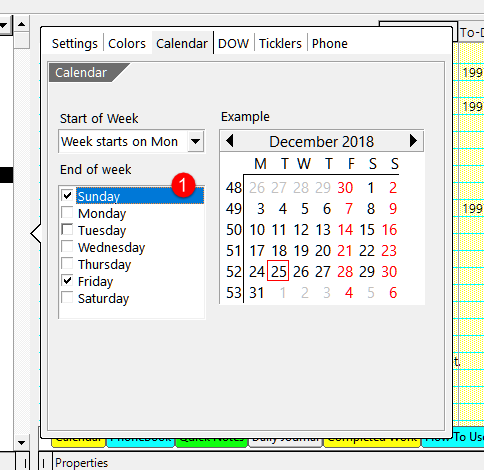
File > Properties > DOW
In order to setup Start of day, a radial clock drop-down is displayed.
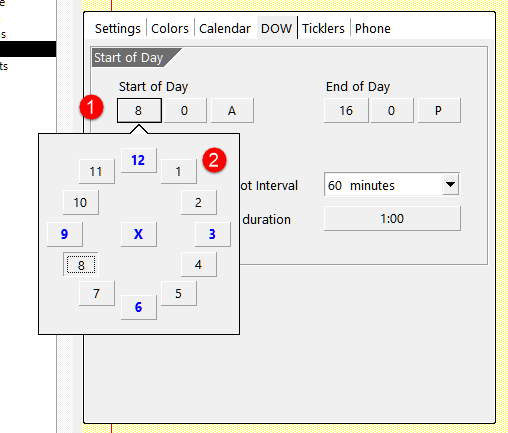
-
Click the button.
-
Drop-down clock to select hours.
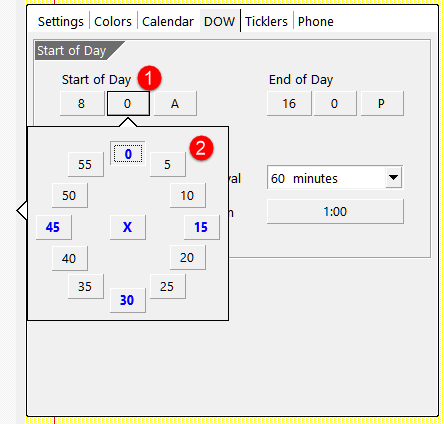
-
Click the button.
-
Drop-down clock to select minutes.

-
Click the button.
-
Drop-down time-selector to select hours and minutes.
File > Properties > Tickler
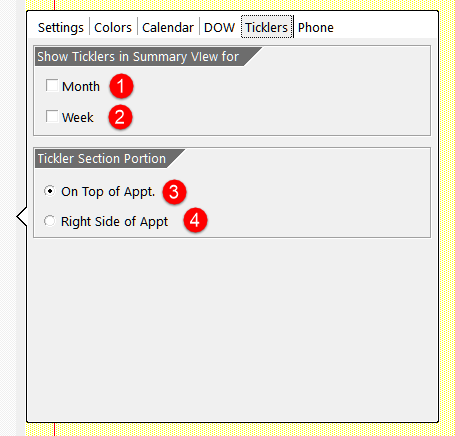
-
Show or hide ticklers after or before 1 month.
-
Show or hide ticklers after or before 1 day.
-
Show the tickler on top of Calendar.
-
Show the tickler on right-side of Calendar.
File > Properties > Phone
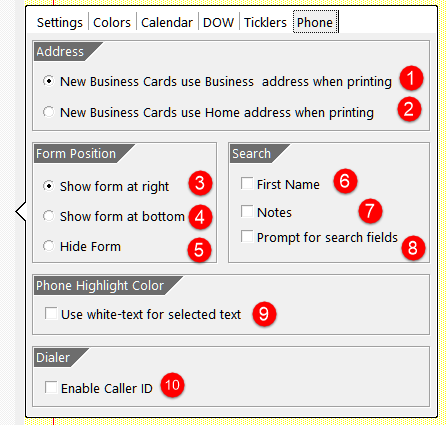
-
New Cards use Business Address when printing.
-
New Cards use Hone Address when printing.
-
Position form at the right.
-
Position form at the bottom.
-
Hide the Right-side form.
-
Search for first name only.
-
Search for notes only.
-
Prompt for search fields.
-
Use white text for selected text.
-
Enable Caller ID.