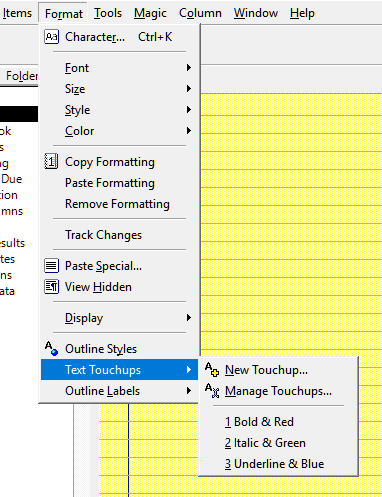Format Menu
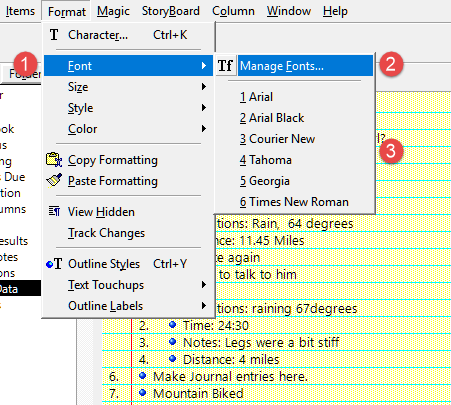
Figure 1. Menu
| Menu Item | Menu Shortcut | Hotkey |
|---|---|---|
— Character… |
Alt+R, R |
Ctrl+K |
— Font |
Alt+R, F |
|
Alt+R, F, F |
||
— Size |
Alt+R, Z |
|
— Style |
Alt+R, S |
|
— Bold |
Alt+R, S, B |
Ctrl+B |
— Italic |
Alt+R, S, I |
Ctrl+I |
— Underline |
Alt+R, S, U |
Ctrl+U |
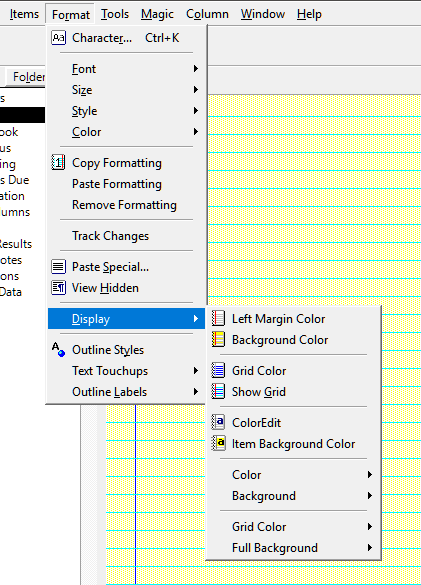
Figure 2. Menu
| Menu Item | Menu Shortcut | Hotkey |
|---|---|---|
— [Color[format-color] |
Alt+R, C |
|
— Copy Formatting |
Alt+R, C |
|
— Paste Formatting |
Alt+R, P |
|
— View Hidden |
Alt+R, H |
|
— Track Changes |
Alt+R, T |
|
— Plain (Remove Formatting) |
Alt+R, S, P |
|
— Superscript |
Alt+R, S, S |
|
— Subscript |
Alt+R, S, S |
|
— Strike-through |
Alt+R, S, S |
Format Grid
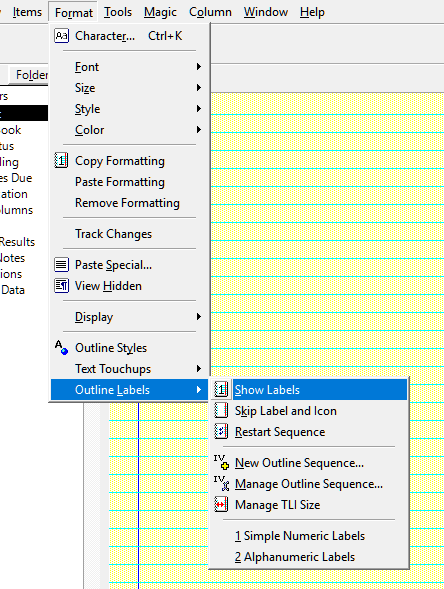
Figure 3. Menu
| Menu Item | Menu Shortcut | Hotkey |
|---|---|---|
Alt+R, Y |
Ctrl+Y |
|
— Outline Labels |
Alt+R, L |
|
— Show Labels |
Alt+R, L, S |
|
— Skip Label and Icon |
Alt+R, L, K |
|
— Restart Sequence |
Alt+R, L, R |
|
— New Outline Sequence… |
Alt+R, L, N |
|
— Manage TLI Size |
Alt+R, L, T |
|
— Manage Outline Sequence… |
Alt+R, L, M |
|
Alt+R, L, C |